SMTP plugins for WordPress – improving admin email deliverability

WordPress needs to send you emails about site mangement, password resets and notifications from your contact forms. If you’re running an ecommerce website then you’ll be sending customer notifications of their orders, and admin notifications for those orders.
WordPress uses PHP email sending by default, and this can appear to use a sending address that doesn’t even exist. Especially in light of recent changes to mainstream email providers, you may not be receiving those emails to your inbox. What can we do?
SMPT email sending in WordPress
There’s another way of sending emails from your WordPress website – using the SMTP mail function and the logins for a real email address. A plugin is required for this and there are quite a few of them out there. They are mostly freemium with constant nags for upgrades, but FluentSMTP is completely free and is the WordPress SMTP plugin we recommend.
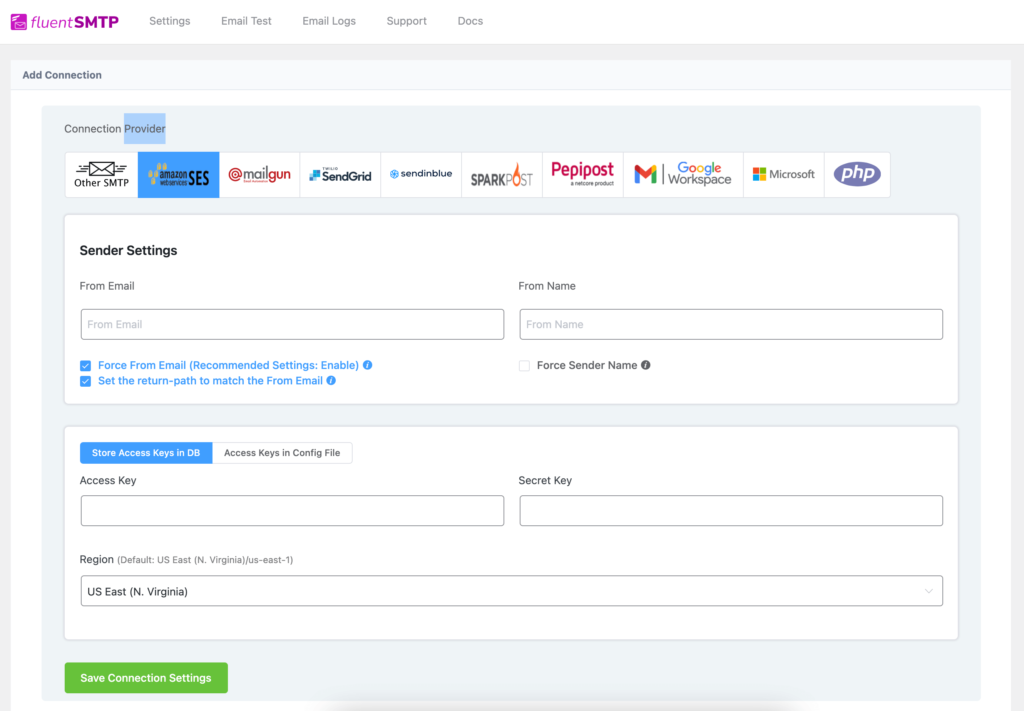
The free FluentSMTP plugin WordPress admin panel
Setting up SMTP with WordPress
You just need your mailbox details to set up SMTP sending – mail server & port, username and password. These settings are entered into the SMTP plugin settings and hopefully things work great! You can try a test from your contact form to confirm it’s set up right and most plugins have a test function too.
What if it doesn’t work?
There can be various reasons SMTP sending won’t work, including:
1. Your SMTP details being wrong – try logging in via webmail if your hosting provider offers that, to confirm the details are correct
2. Your hosting provider not allowing SMTP connections by default, which can often be turned on if you ask them.
Can I use Gmail/Office 365 to send via SMTP?
In theory yes – we’ve got clients using both of these systems to send via SMTP from their WordPress website. Other clients can’t get this working at all!
In Google’s case, it might require an ‘app password’ instead of using your overall Google account password. This is good practice anyway just in case this overall account password is changed or gets into the wrong hands.
For Office 365, they seem to be pushing to use their API instead of SMTP sending and in typical Microsoft fashion, their support articles are out of date/don’t make sense/contradict themselves so good luck getting that to work.
IT Support
While it’s tempting to try and fix these things yourself, I recommend getting IT support folks to set this up for you. Especially in the case of business critical email, this needs to work reliably and those folks have the knowledge the ensure that. It’s also deeply frustrating having to deal with Google/Microsoft/hosting companies so it’s money well spent!
Summary
If you’re not receiving emails from your WordPress website, you might need to set up SMTP email sending on your website. This can be technical however and getting IT support for your business critical email is recommended. It’s a small investment to ensure your proposals and communications reach your new or existing clients.